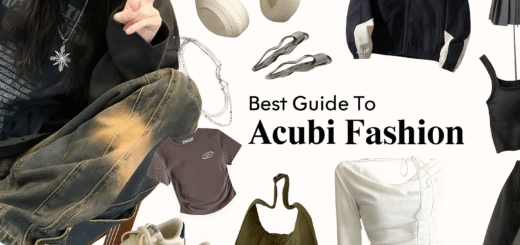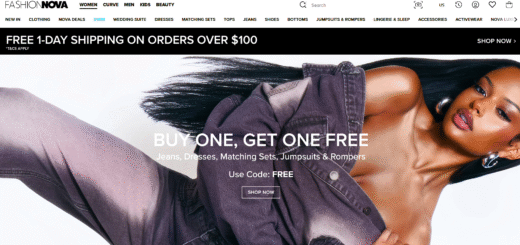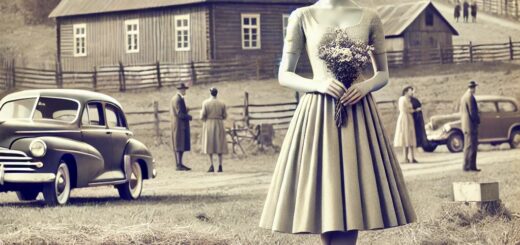Is It Normal If My Laptop Charger Gets Very Hot? Best Guide 2025

In some cases, when your laptop charger heats up too much, it can be worrying, and there may be some safety concerns. Laptop chargers give out heat automatically since they have to convert high-powered electricity to the working standards of the laptop. But, in those cases where the heat is greater than usual, it might be a sign of overuse, poor wattage, or poor ventilation, etc. To understand why a laptop charger gets very hot, what the normal range of temperatures and dangerous levels of temperatures are, as well as what should be avoided.
Table of Contents
Why does my Laptop Charger Get Very Hot?
Laptop chargers are necessary to charge the devices, whereas many individuals observe that such chargers become hot easily. This is usually a normal way of the charger converting power, but at some point, we reach the limits of what is safe.
Conversion of Power
The laptop power supply takes the high voltage of the mains power (in this case, the regular 120V/240V, whichever you live in) and transforms that into a significantly lower and safe direct current (DC) that can be used in your laptop battery.
A portion of the energy is lost during the transformation and is manifested in the form of heat; an average portion of it is 10 percent. This implies that the charger will always put out some heat, which is a by-product since it is powering your laptop.
More Heat During Intensive Use
There are times when your laptop requires more power than usual, which can increase the charger’s heat. The following are some of the conditions that impose a load on the charger.
- Running power-intensive tasks: When in the process of using power-intensive applications or doing demanding tasks on your laptop, like playing games, editing video, or any process that requires heavy processing, your laptop uses too much power, thus the charger produces excessive heat.
- Charging and Using a Laptop Simultaneously: When there is a situation of charging and using the laptop simultaneously, then the power in the charger will be consumed faster. The device is making the charger very hot. The charger is supplying energy to the device after all.
Such conditions take the charger nearly to the maximum outputs, and the more it works, the more heat it generates.

Normal vs. Dangerous Temperatures for Chargers
So, how hot is too hot? Let’s look at what’s considered safe versus potentially dangerous.
Normal Temperature Ranges
During normal use, a charger may reach temperatures of about 60 °C (140°F), which is normal and safe. When the charger is heavily loaded, it can heat up to 70 °C (158 o F) briefly. It is normally safe provided that it cools rapidly when the load decreases.
When the charger constantly exceeds 80 °C (176°F), it enters a harmful range or a danger zone. The following are some of the warning signs that could alert you to overheating and possible safety-related problems.
- When it is too hot or hotter than normal, then it is time to have a closer look.
- In case of smoke, weird noises, or a damaged charger with bulging or discoloring, which suggests the charger must have overheated and should be unplugged right away.
A fault that can cause overheating includes issues with the charger desk or environmental factors (bad ventilation). Either way, there is a potential safety hazard related to the constant overheating: the charger may be better off replaced or checked out by a technician.
Keeping Your Charger Cool
The charger should never be left in an area where it may accumulate heat because of suffocating materials (such as beds and couches), nor should it be left in a place without sufficient ventilation, hence cause overheating. In case the overheating is repetitive, another possible way to resist it is by using a better-quality replacement charge, which is designed to suit your laptop.
The default behavior of laptop chargers is to get hot, especially when used heavily. Being aware of the overheating warning and of what are the lower and higher temperature limits, you will be able to charge your device safely and without risking damaging it or exposing yourself to danger.
Also Read: The Power of Primary Blue in Modern Design
Common Reasons for Overheating Chargers
The normal thing is to get heated, but when the chargers become too hot, it may indicate that there is something wrong there. Understanding what causes the chargers to become hot can be used to avoid possible damage or risks.. We will cover the main reasons why your charger is overheating and how to treat each scenario.
1. Higher Wattage Charger
More power means more heat, which means more high-heat-wattage chargers are built to push more power.
When you use a charger whose wattage is higher (e.g., using the chargers used to provide a fast charge), then it is an extra amount of heat that the charger will be pulling to charge your device within that short period. That is natural; however, when the charger appears to be getting overly hot, be sure to check again that it is compatible with your device.
2. Full-Load or Overloaded Chargers
Chargers can also overheat when they’re pushed to their limits. Here are a few common situations when this occurs.
- If the charger is charging the battery while also powering the laptop at the same time, it will have to work harder and therefore could become hot.
- Sometimes people connect their laptop USB ports to charge something else — like a phone — while the laptop is plugged in to charge itself. This extra load on the charger can result in the charger overheating.
For added risk reduction, don’t plug several devices into the laptop at the same time while it’s charging, or you can put the brakes on the high-powered tasks that run on the laptop.
3. Incompatible or Wrong Wattage Chargers
Overheating occurs when an improper charger with an incorrect wattage is used on your device or a charger with a wattage that is either too high or too low.
- Excessive Wattage: Using a charger that has a higher wattage than is required may overload the parts, therefore making them generate excessive heat.
- Low Wattage: The charger with a lower wattage and in a bid to meet the increased power, the charger may overwork itself to the extent that it overheats due to the pressure of providing enough charge.
Recommended wattage refers to the wattage that your laptop or device will require to charge, and you should always employ a charger that suits the recommended wattage of your laptop or device.

4. Poor Cable Quality or Incompatibility
In some cases, the charger is not the only cause; the charging cable also contributes. Inefficient cables that are not matched or of low quality will make the charger perform poorly and produce extra heat.
The additional work will be due to loss of energy and resistance, which may cause overheating. When you feel some heat at the charger or cable plug, it could be an indication that the cable should be upgraded to a better, compatible one.
5. Faulty or Damaged Charger Components
Internal factors also include wearing out or damage to the transformer, which can also cause overheating of chargers. It is possible with time that components might wear out or become inefficient and break, leaving the charger generating excess heat. When any charger has been damaged or is producing a strange sound, then it is likely that it is time to buy a new one.
When to Replace Your Charger?
Even with proper care, chargers can wear out. And here are some warning signs that you may need a new one.
- Having a hot charger even when in normal conditions indicates that it may be developing internal faults. It becomes warm when being used frequently, and this is an indication that it is about to die.
- When you see loose wires, cracks, or areas of the charger that are worn out, then you should get a new one rather than still using it. Damaged chargers may become hot and even electrically short.
- A big red flag is smoke or a smell of something burning. In case this occurs, it should be immediately pulled out of the charger socket and never be used. In case the charger has thoroughly indicated the high levels of overheating and damage, there is no point in making an effort to fix it since it might be hazardous.
FAQs
Why does my laptop charger become very hot?
Laptop chargers are hot because they convert the high-voltage electricity to a safe voltage for the device. In a case, it is too hot, it might be due to overusage or poor ventilation, or the charger could be faulty.
What should be the normal temperature of a laptop charger?
A typical charge can safely get to 60 °C (140 °F). The short peaks up to 70 °C (158 °F), in the majority, as well, given that after the charger cools down.
What happens when my laptop charger becomes very hot?
Should it always be hotter than 80 °C (176 °F) or emit smoke or smell of burning, then you had better quit using it and think over the replacement.
Is it possible to use any charger when the laptop charger becomes very hot?
Therefore, to ensure an extra amount of security, you should use a charger that is specific to the model of your laptop to ensure that it is not incompatible, which, in case it ever does, may result in overheating.
Conclusion
Although normally, your laptop charger heats up during a power connection, too much heat is a problem that one should not overlook. A very hot charger might mean that there is a more serious problem, such as overloading, a lack of ventilation, or even hardware damage. Be aware of the behavior of your charger and do not use it till you can see some damage or a burning smell. When it is warmer than it normally should be, then it is a matter worth following. And finally, even when the question is answerable, then one in every case it will be safer to follow the higher road and get a high-quality, test, test-compatible replacement.